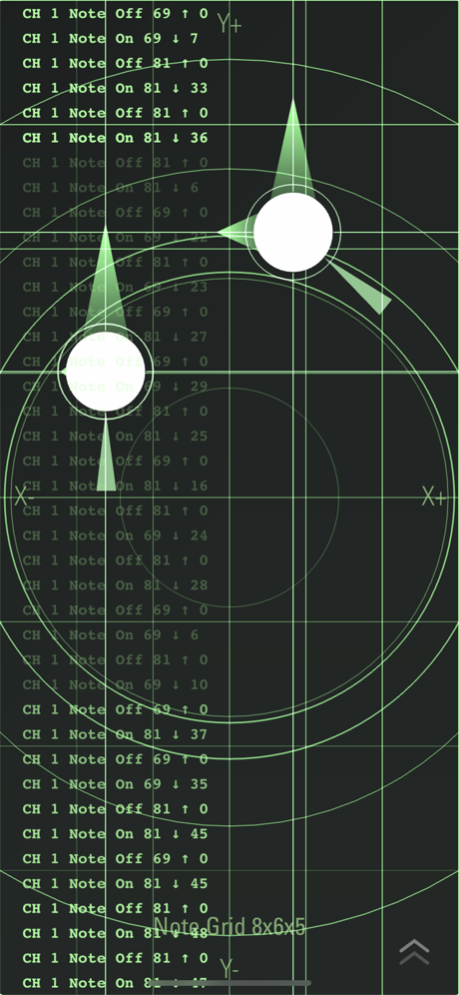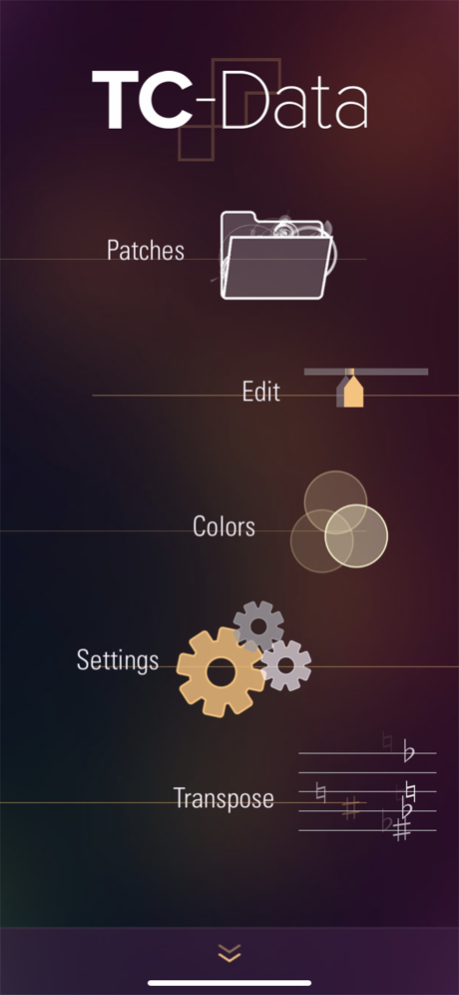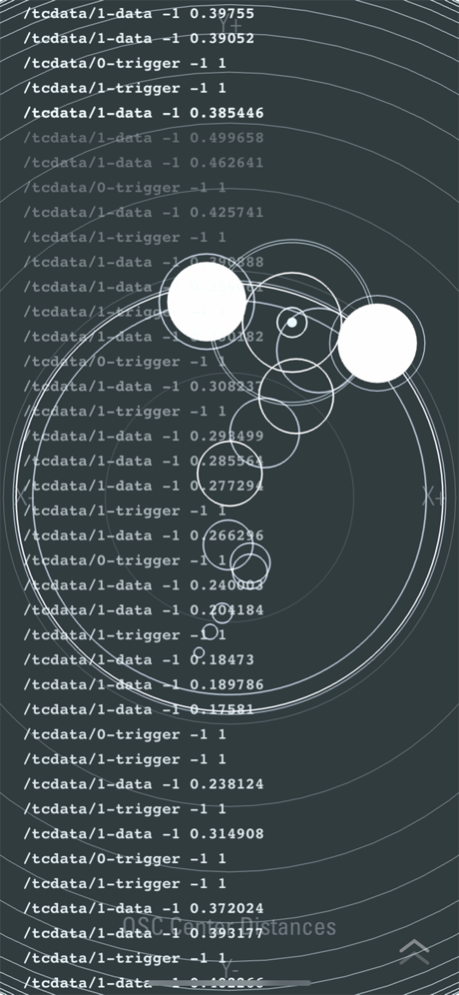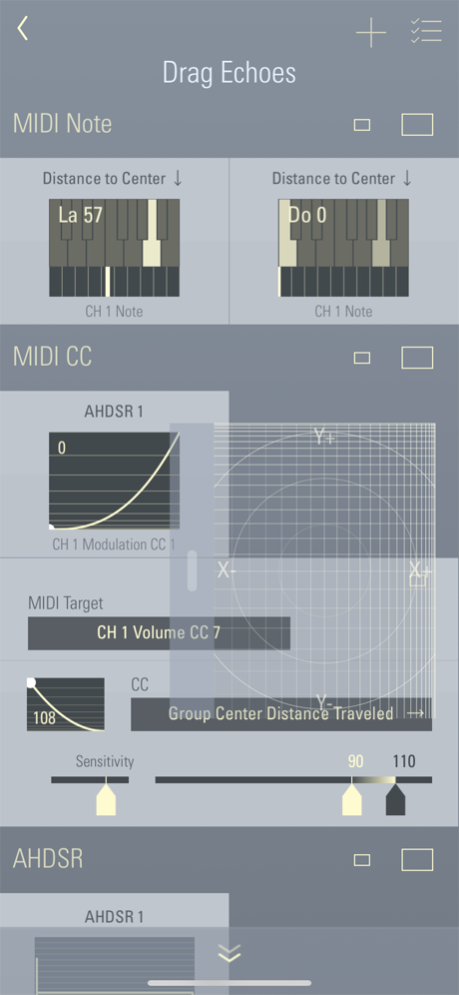TC-Data 2.2.3
Continue to app
Paid Version
Publisher Description
TC-Data is a MIDI and OSC (Open Sound Control) controller that sends messages to other apps and hardware. The app has over 300 multi-touch and device motion controllers and triggers which can be assigned to any MIDI or OSC message output. TC-Data is not a synthesizer, but it is designed to control them, plus any other MIDI or OSC software.
With TC-Data, you create your own interface to send the gestures and touch motions you choose. There are no sliders, knobs, or buttons. TC-Data directly connects your touch movements to the outputs you program.
Create MIDI notes, CC, pitch bend, patch change, and aftertouch messages with totally unique multi-touch controllers. Or send values directly to your program of choice via OSC, where you can build your own project using TC-Data as the front-end.
Features
• MIDI over Bluetooth (Mac)
• Inter-app control via CoreMIDI
• OSC over Wi-Fi (Mac)
• Support for external MIDI interfaces
• MIDI input passthrough
• Virtual MIDI output
• Fully assignable touch controllers
• Gyroscope and accelerometer motion control
• 300+ controllers and triggers
• 14-bit MIDI CC support
TC-Data is based on TC-11, an all-in-one multi-touch synthesizer. TC-Data takes the multi-touch controllers from TC-11 and opens them up to any external software.
Mar 21, 2021
Version 2.2.3
Bug Fixes:
• Channel aftertouch MIDI bug fixed
• WiFi network sessions not appearing fixed
About TC-Data
TC-Data is a paid app for iOS published in the Audio File Players list of apps, part of Audio & Multimedia.
The company that develops TC-Data is Bit Shape. The latest version released by its developer is 2.2.3.
To install TC-Data on your iOS device, just click the green Continue To App button above to start the installation process. The app is listed on our website since 2021-03-21 and was downloaded 16 times. We have already checked if the download link is safe, however for your own protection we recommend that you scan the downloaded app with your antivirus. Your antivirus may detect the TC-Data as malware if the download link is broken.
How to install TC-Data on your iOS device:
- Click on the Continue To App button on our website. This will redirect you to the App Store.
- Once the TC-Data is shown in the iTunes listing of your iOS device, you can start its download and installation. Tap on the GET button to the right of the app to start downloading it.
- If you are not logged-in the iOS appstore app, you'll be prompted for your your Apple ID and/or password.
- After TC-Data is downloaded, you'll see an INSTALL button to the right. Tap on it to start the actual installation of the iOS app.
- Once installation is finished you can tap on the OPEN button to start it. Its icon will also be added to your device home screen.